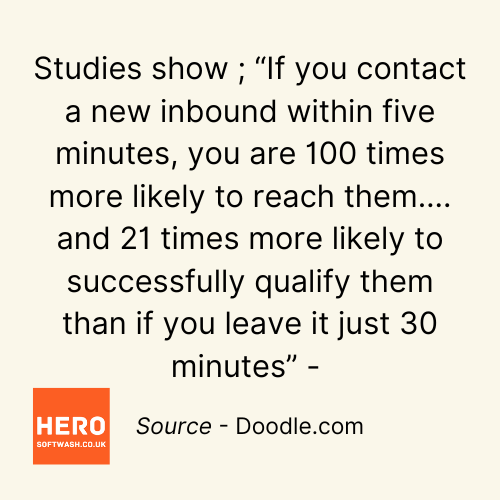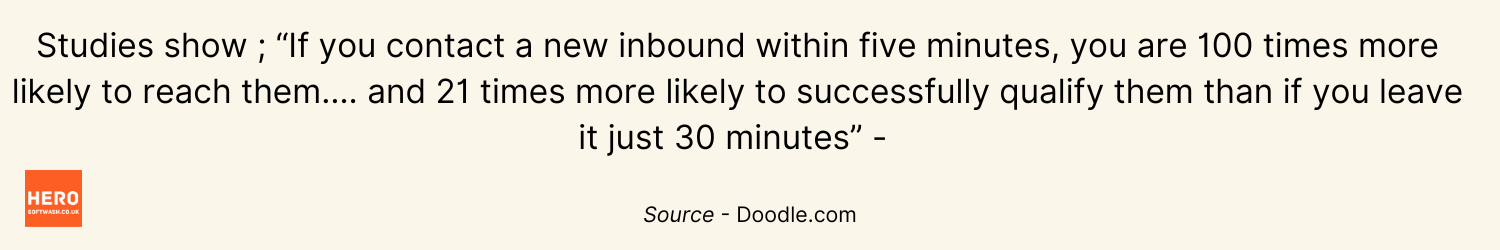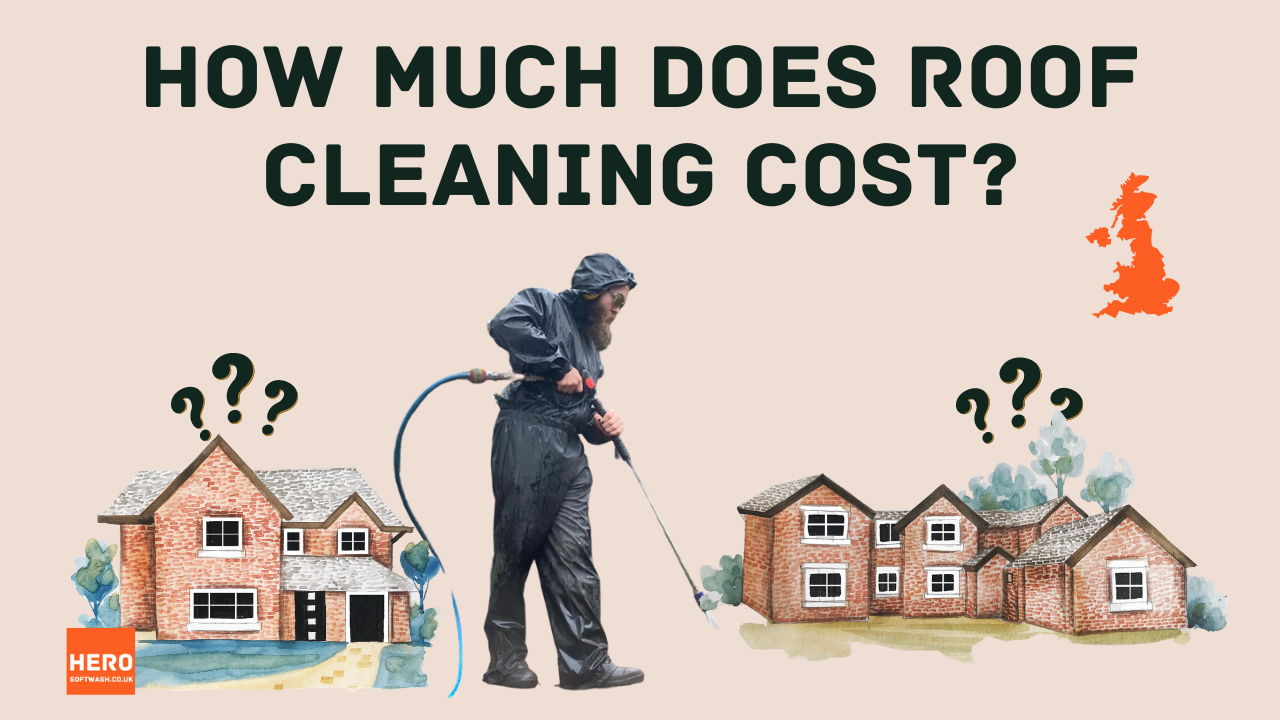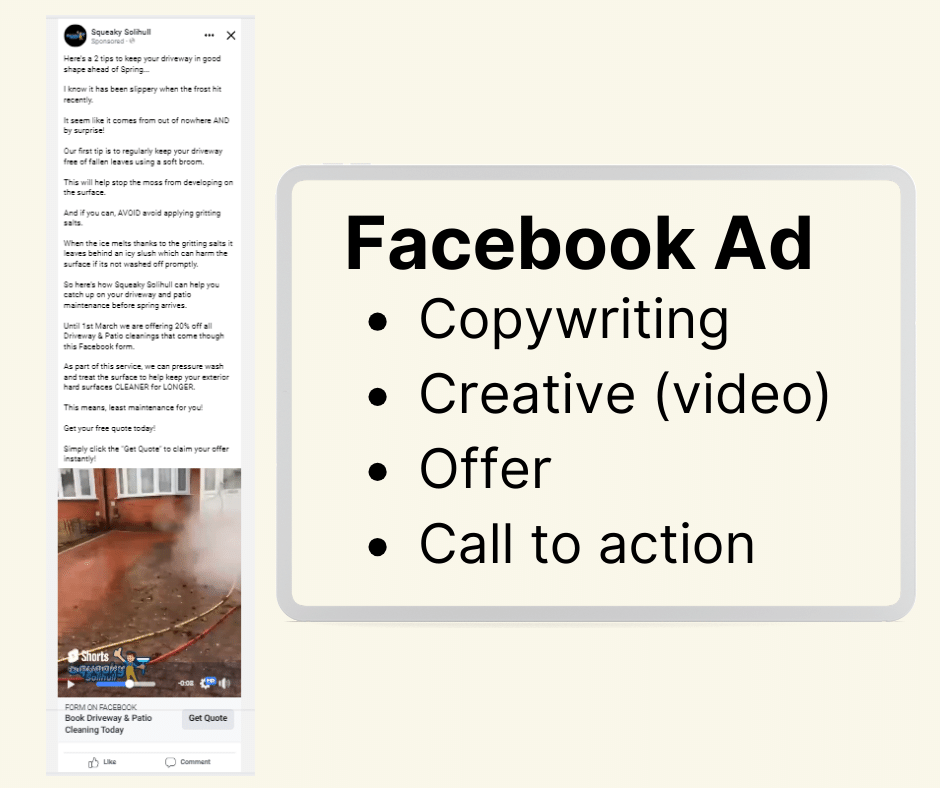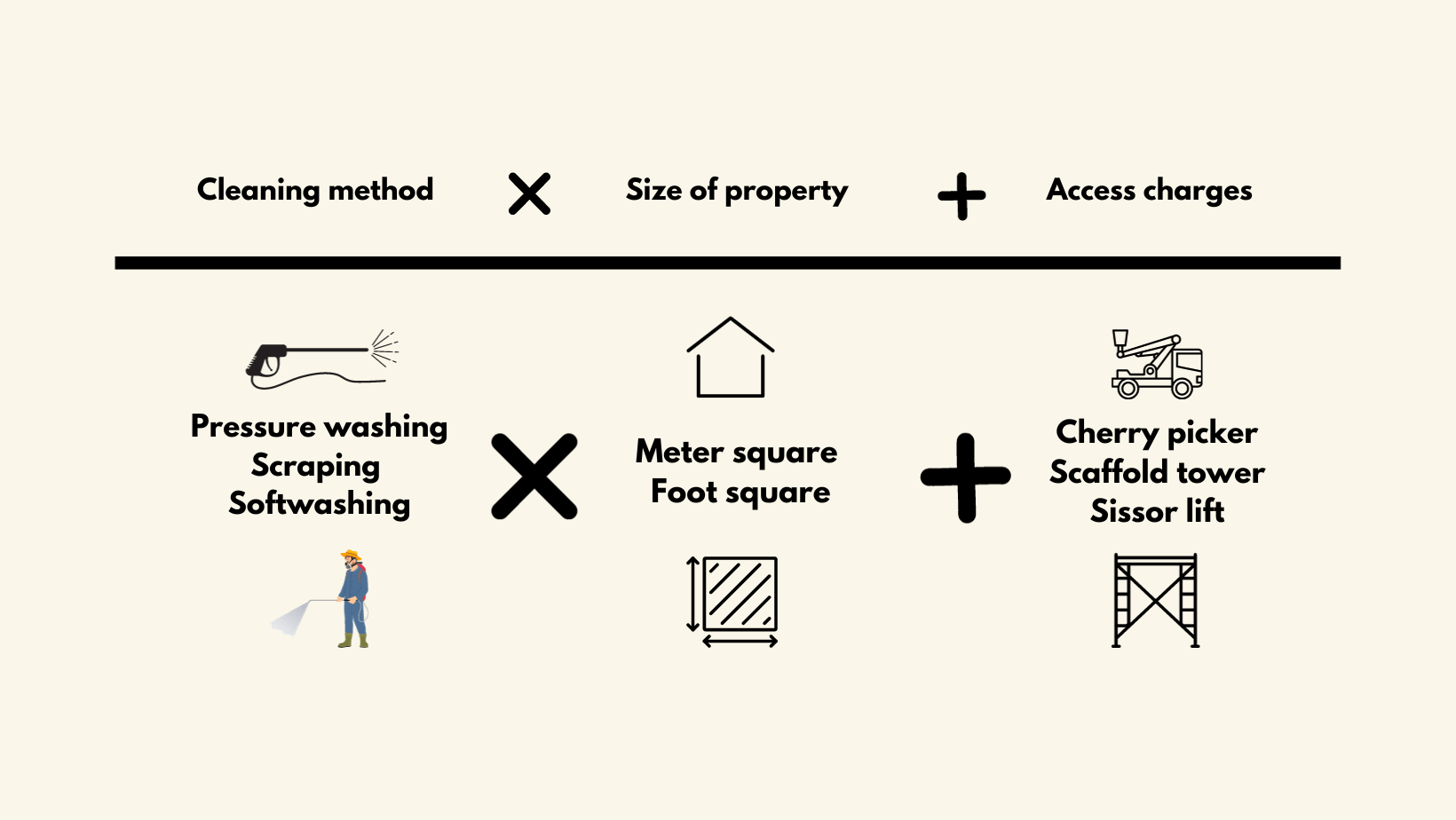What to do BEFORE you set up your CRM for your pressure washing business
You're about to upgrade your business and have chosen the correct CRM system for your business. There are some key areas to get in order before you even begin getting your account set up. This seems counterintuitive because you might be thinking, I should just get my account created first… then figure the rest out. In this article we will show you exactly why setting up your CRM is the last step when integrating a powerful system into your business and I’ll explain why.
You can create a system as you go, or you can create a system with the end goal in mind. If you want to achieve success setting up your CRM, we believe you should start with the end goal in mind so to hit the ground running.
Fortunately many businesses have built their processes on the back of our favorite CRM so we know there is the ability to grow a successful business on our platform of choice Jobber. We have operated our service business Squeaky Solihull on the platform since 2021 and everyone on our small team loves it! But here are the three areas to understand first before setting up your CRM.
- What services do you offer… The exact services!
- How do you sell your services?
- Account set up.
Going straight to the account set up sounds best but what we’ve found over the years moving our own business and helping others cleaning businesses migrate to a new CRM system is without full understanding exactly what you offer its hard to create a standard way of creating a process that will allow you to make your CRM work like a well oiled machine.
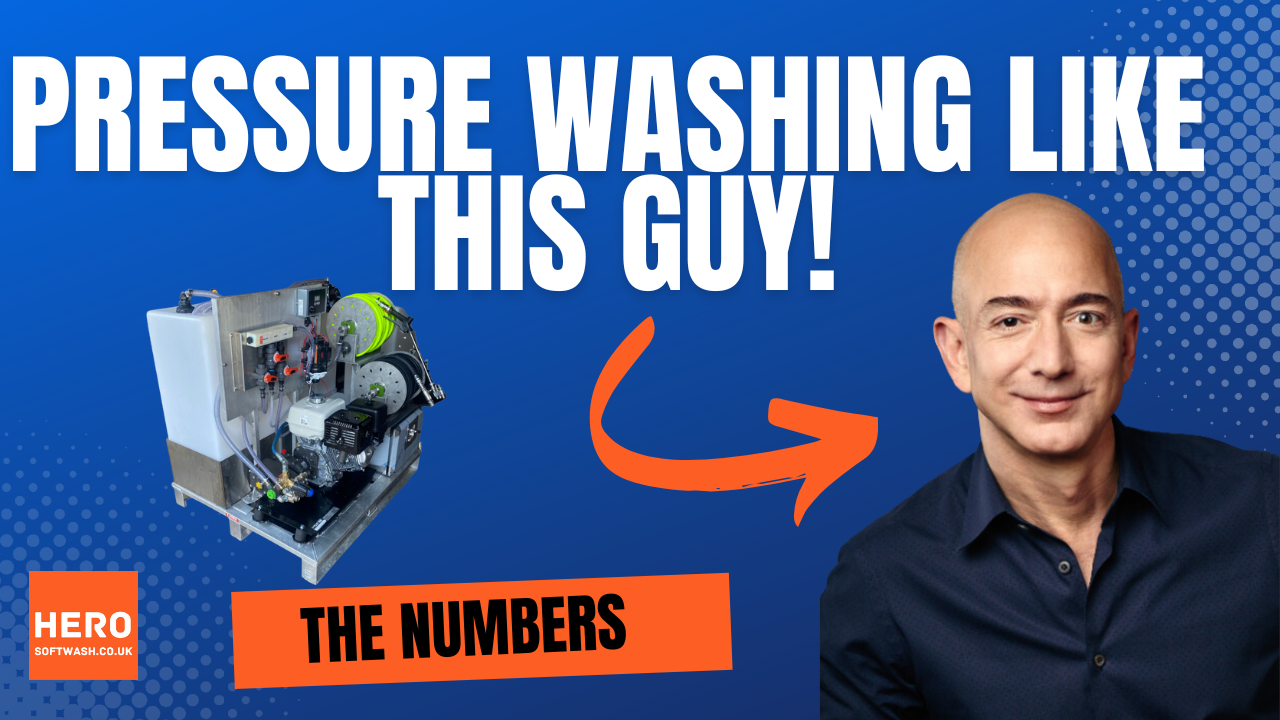
1. What services does your pressure washing business offer?
More importantly, what services do you offer?
If you offer Roof cleaning services there are different methods that may require a different cleaning method..
The different services may be: Roof Moss scraping, Roof pressure washing, Roof steam cleaning, Roof Soft washing, Roof Biocide treatment
Another service offering common to exterior cleaning businesses is window cleaning:
The different services maybe: Builders Cleaning, One off window cleaning, Monthly window cleaning, bi-monthly window cleaning, quarterly window cleaning.
Go through YOUR business and work out exactly what service you offer
This exercise alone allows you to get specific on the service you offer, what you like to offer and in the future will allow you to actively segment and see which service sells more. This will give you great insights in running your business into the future.
It is important to get this step done first before going ahead to set up your CRM and overall is a really great exercise to see visually what services you and your businesses is best equipped to offer. It even highlight where you might want to offer more value too.
2. Before setting up your CRM Software, How you sell your services?
Creating a sales system that you and your employees can follow gives you a predictable way to generate a result when it comes to selling your services. .
You may already have a sales system which is brilliant.
By completing the exercise above hopefully you’ll discover a few more services that your neglecting during your current sales process.
The most successful salespeople have both a system and have understood the skill of sales.
Without being a sales whizz, there are some simple ways to increase your sales through simplifying the process which works hand in hand with a CRM. It has long been known that consumers' attention spans and desire for snack sized information is more popular than ever with the rise of Youtube Shorts, Instagram Reels and TikTok.
So creating a simple and fast sales process so you can deliver prices to your customer in a speedy time is very important.
I think you could agree that being able to generate a price fast, efficiently to your customer would help you close more deals?
When it comes to pressure washing and sealing jobs, we use the pressure washing calculator app to allow us to speed up the process significantly
Before this app we used to measure up block paving cleaning job for an in person quote. THis was a pretty speedy process. But a common, growing and highly lucrative opportunity is the sealing side of the pressure washing business.
If that customers wanted a bid for sealing and sanding. I used to have to go home and calculate everything on an excel sheet before sending the quote over to the customer… This massively violated the 5 minute rule and I was only able to send quotes over the phone or email.
So we created the
pressure washing calculator.
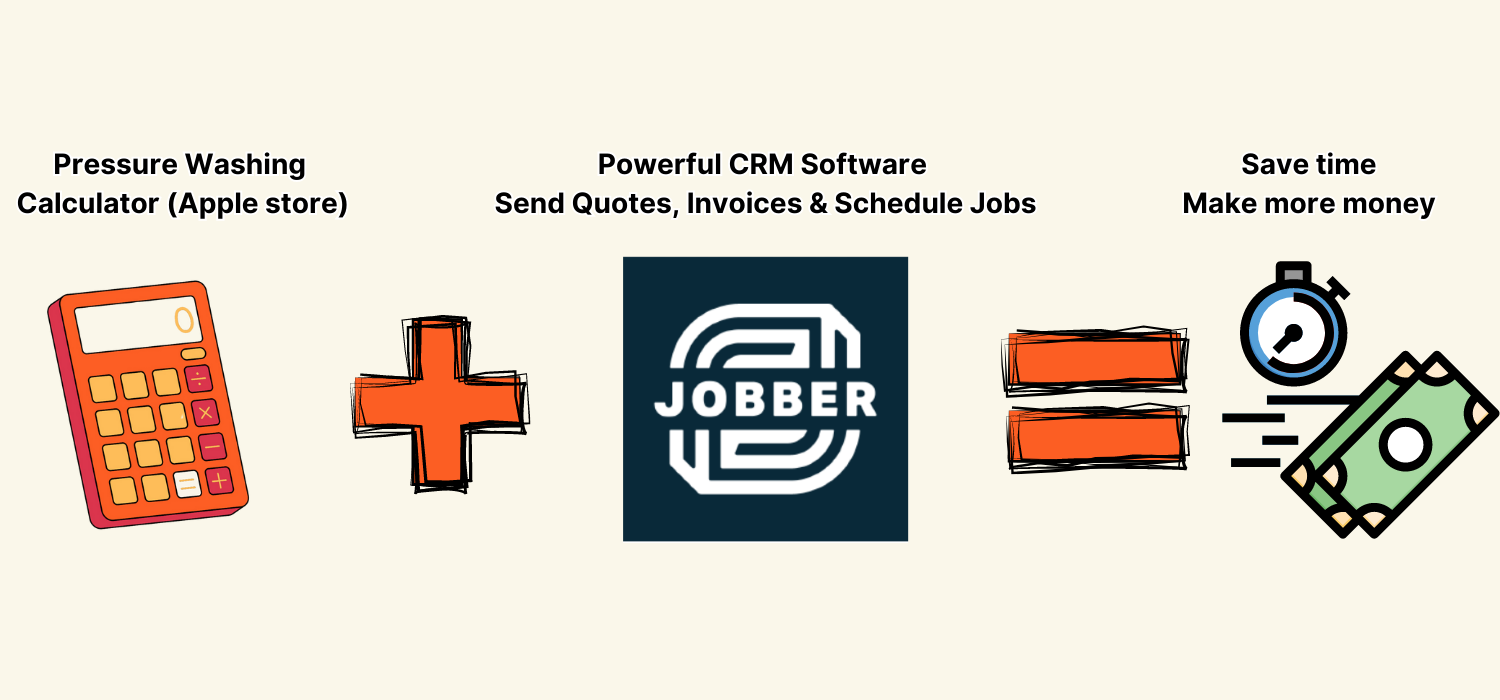
Now all the figures and coverages are saved in within the app and we can deliver a quote in 10x the time compared with before, right there and then on the day with the customer.
Check the video below to see how fast we can now measure up a home using google earth and the pressure washing calculator…
This video just shows how we actually use the app in a practical way but how we get this information into Jobber is the next part of the process.
When it comes to in person sales we actually have some sales quote sheets that accompany this process that we hand to the customer which makes up our unique sales process.
Very soon we will have these sales sheets on our website, When they're ready check out our proven
pressure washing sales sheets.
You can fully customize them and add your own company name and logos and comes with a short video demonstrating how to quote, present and send your quote using the Calculator app and Jobber.
Without having a clear sales process, you are potentially leaving a lot of money on the table. Maximise and increase your average customer value by upselling services and providing more value
.
You are nearly ready to set up your CRM!
Why it's important to understand ‘Work flows’ Before setting up your CRM
A workflow is a set of actions that is completed in an order. It's as simple as that.
We have workflows in our every day life and we often pay no attention to them because they’re on autopilot and make up who wher are. When it comes to running our business its pretty important to have a grasp on what workflows we use so we can demonstrate them to others, to help create a desired result.
An example of an every day workflow would be washing the dishes:
- Put plug in sink
- Fill with hot water
- Add dish soap
- Wash the dishes with sponge
- Make sure dish is clean
- Rinse with plain water
- Put dishes to one side
- Dry dishes with towel
- Put dishes back into the cupboard
- Pull plug in sink to let water run off
- Hand towel back on rack to dry for next time.
There are ways to make this work flow more detailed.
And for sure there are ways to make it more simple, given that most people can probably fill in the blanks and don’t need to understand every tiny detail.
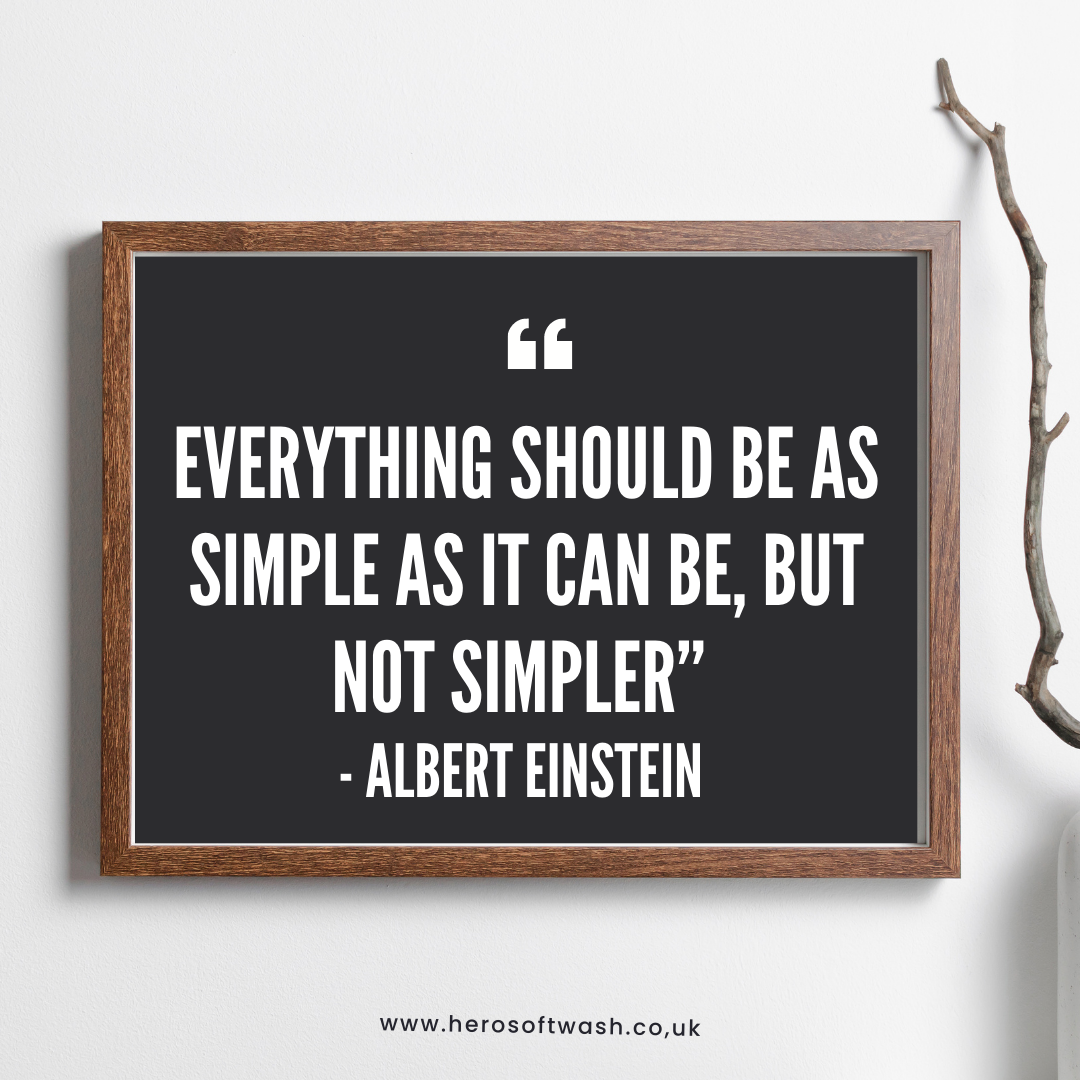
The reason to develop a workflow is to help have a defined way to achieve a specific result within your system that you are creating. This is very valuable when you come to train your existing employees and bring in your additional employees into your business.
In a non spooky way, many people imagine a government to be a system. Which is in fact true. There are specific ways of doing things (Laws) to achieve a result (Order). When you integrate a CRM into your business you are creating your own system with rules to follow to achieve consistent results.
For you, better results, increasing sales, streamlining your business or creating a system that gets you out of the day to day of running your business so others can run it for you. A CRM system is an essential part of achieving these outcomes.
3. CRM Account setup outlined in 7 steps
Step 1: Company settings
- Add or edit company info that clients will see such as your company name, phone number, email, and address.
Time to complete:
5 minutes.
Step 2: Branding & set up PDF templates
- Upload or edit your company logo as well as customize professional templates for quotes, invoices, and job.
Time to complete:
10 minutes.
Step 3: Personal settings -
Add or edit personal details- name, email, password, and physical address.
Time to complete:
5 minutes.
Step 4: Tax rates -Add tax rates such as VAT and location details for accurate accounting.
Time to complete:
10 minutes.
Step 5: Add your team -
Have your whole team connected and working in sync.
Time to complete:
5 minutes.
Step 6: Get the Jobber App - Download the app so your team can view their schedule and log their time available on Google and Apple store
Time to complete: 5 minutes.
Step 7: Set up Jobber Payments -
Unlock the ability to charge credit cards in the field or in the office.
Time to complete:
10 minutes.
How long does a CRM take to set up?
Under 1 hour to complete the Jobber account set up start to finish.
I recommend that you make a list of all the services you offer along with documenting your sales process.
This way you can hit the ground running and can really make the most of the Jobber 2 months free trial.
But what if your a business owner that want to get off on the right track?
We offer a CRM set up service and as part of this we get to understand you business, so we can devise the best solution to you.
Covering round planning, routing and scheduling… It's a very in depth service delivered in a simple to understand way and documented for you.
To learn more out the CRM set up service fill out the request form below
CRM Set up enquiry